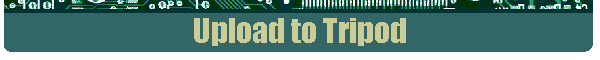
|
|
|
|
To prepare your Tripod account: Go to http://tripod.com Click on Sign up Complete the questions as they appear WRITE DOWN YOUR LOGIN AND PASSWORDS! When you have finished and Tripod says you have an account click on the My Account tab at the top of the page. Scroll down the page until you come to Change Ad
To upload to your Tripod account: Open your web site with Front Page through Network Neighborhood Go File, Click on Publish Web A window will pop up and ask you to "Specify location to publish your web to" After the http://, type members.tripod.com/your login Click on Publish |
|
|