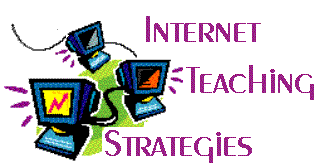 |
The Internet offers exciting possibilities for the classroom. Students can go to a computer with an Internet connection and have access to a world of information or browse away precious learning time. Exposure to the Internet does not mean that learning is taking place. For the Internet to reach its potential as a learning tool teachers need both technical and pedagogical skills. |
Pedagogical
Skills
The basic
unit of instruction is a lesson.
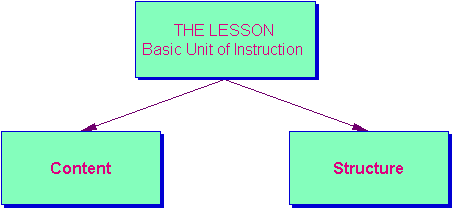
Content
Before you plan a lesson you must know what your lesson will be
about. This is the content of the lesson. Your lesson could be focused
on a single content, for example social studies, or your lesson could be one
that integrates several content areas, for example science and language arts.
The content is the "what" of the lesson. Look in the examples section of Inspiration
or on the Inspiration.com web site to
see examples of integrated lessons.
Structure
You must also decide on the structure of the lesson. The
structure is the "how" of the lesson. One way of thinking
about structure is to think about specific types of structures. For example, a
lecture is a common structure in which the teacher tells the student the
content. Other common structures include class discussion, cooperative group
work, writing reports, making presentations, and answering questions on a
worksheet. Once you have an idea of specific types of structures, you can
choose an appropriate structure for the content of the lesson. You put the
structure and the content together and you have a lesson.
Using the Internet with students makes possible many new types of
structures as well as updating older structure types. Judi Harris was one of the first writers to propose a
typology of activity structures for Internet Activities. She
proposes three structure genres with five to seven activity structures per
genre. Others have also developed types of activities and even typologies of
activities. What follows is Karen Milligan's way of organizing what she had
read about Internet activity structures. It is her attempt to provide you with
"the big picture."
The diagrams were created with Inspiration Concept Mapping
Software.
Two Roles of the Internet
At the top level of my big picture is the idea that the Internet
serves two purposes:
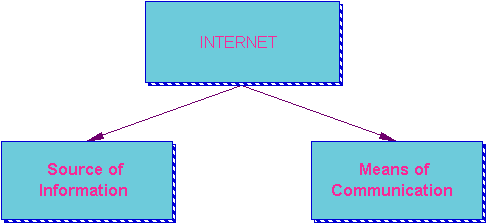
Means of Communication
We can use the Internet as a way to communicate with others. So one
way of using the Internet is a type of activity that uses the Internet as a
means of communication. One of the three structure genres of Judi Harris deals with
using the Internet as a means of communication. (For a detailed description of
Harris' activity structure look in the Resources section at the end of this page).
Margaret Riel has developed a specific activity called Learning
Circles. A Learning Circle is very similar to Harris' Global
Classroom.
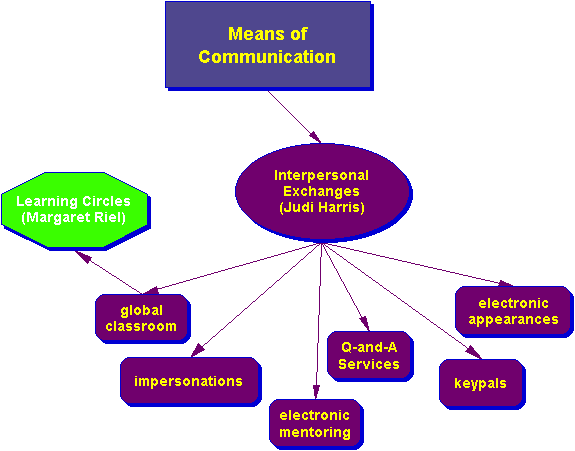
Information Source
We can use the Internet as an information source. The other
category of Internet activities are those activities that use the Internet as
an information source. This category can be further be categorized into 3
types. (These types come from the Filamentality web site).
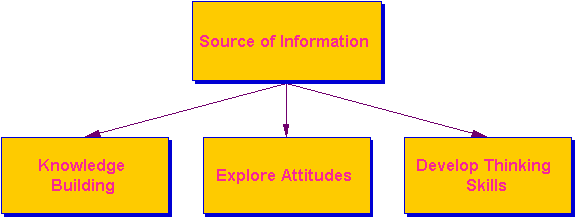
While the Internet holds lots of information,
students must take that information and turn it into knowledge. The following
activity structures can be used to help students turn the information they find
on the Internet into knowledge.
Develop Thinking Skills
Let's start with the "Develop Thinking Skills" category.
One of the three activity structure genres of Harris' fit here (Collaborative
Problem Solving). Another important type of activity that seeks to develop
higher order thinking skills is the WebQuest activity structure.
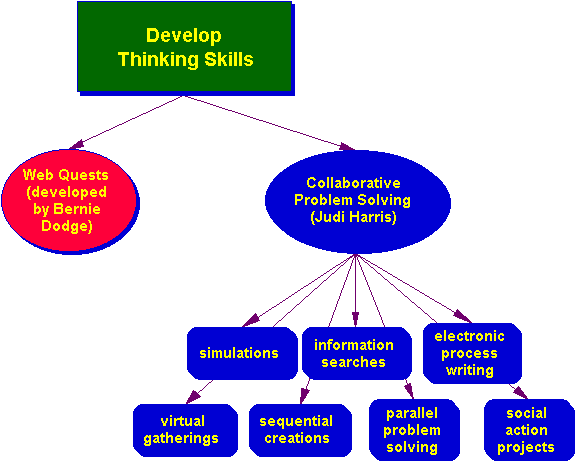
Explore Attitudes
Another type of activity that uses the Internet as an information
source is a type of activity which "Explores Attitudes" and different
perspectives of a current issue relevant to the student.
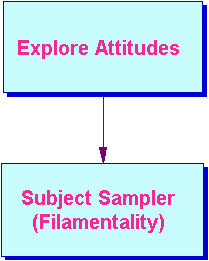
Build Knowledg
Anther type of Internet activity seeks to help students build content
knowledge by using or applying information. These are called these "Knowledge
Building." Judi Harris' structure genre, Information Collections, as
do the Guided Tour
and Scavenger Hunt
activity structures (Seamon & Babb) that we used earlier in class, Track
Star web resources, very similar to a Guided Tour, and HotLists, all
fit here. You will find other similarities between these activity structures.
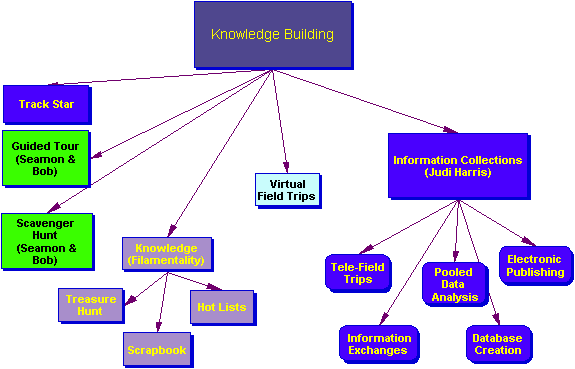
Conclusions
This is just an overview of categorizing what information about
using the Internet with students. The idea of a lesson being made of content
plus structure and further that structure can be categorized by type is a very
powerful idea to use to actually develop lessons that use technology. It is
this idea that will help you to break away from dependence on the textbook. By looking at different structures it is much easier to use
technology to meet curricular goals set by a school district. These Internet
structures can help teachers develop effective, meaningful ways of using
technology.
While these diagrams have provided a big picture of types of
Internet structures, to make them useful you need to read about them in
detail and see some examples. These examples are rich resources for a busy
teacher. You can find the detailed information and examples in the following
"Resources" section. As you look at each site, look back at this page
to see where the type of activity described in the site fits in the big
picture.
![]()
Resources
- Judi
Harris. There are several pages of information on Harris' activity
structures.
- Judi
Harris' book Virtual Architecture about Internet Activities -
http://ccwf.cc.utexas.edu/~jbharris/Virtual-Architecture/index.html -
This site is her latest work. It is built on the ideas presented in the
earlier articles which follow this link.
- Organizing and
Facilitating Telecollaborative Projects -
http://lrs.ed.uiuc.edu/Mining/February95-TCT.html
- Educational
Telecomputing Projects: Interpersonal Exchanges -
http://lrs.ed.uiuc.edu/Mining/March95-TCT.html
- Educational
Telecomputing Projects: Information Collections -
http://lrs.ed.uiuc.edu/Mining/April95-TCT.html
- Educational
Telecomputing Projects: Problem Solving Projects -
http://lrs.ed.uiuc.edu/Mining/May95-TCT.html
- Judi
Harris' Network Based Computing Activity Collections - This site has links to more than 200 examples
of Internet activities organized on Harris' activity structures. There is
also a link on this page to a list of the example Internet activities
organized by content. http://lrs.ed.uiuc.edu/Activity-Structures/
- Margaret Riel's
Learning Circles - (The following description
is copied from the Learning Circle page). A Learning Circle is created by
a team of 6-8 teachers and their classes joined in the virtual space of an
electronic classroom. The groups remains together over a 3-4 month period
working on projects drawn from the curriculum of each of the classrooms
organized around a selected theme. At the end of the term the group
collects and publishes its work. Then, just as any class of students does,
the Learning Circle comes to an end. Each session begins with new
groupings of classes into Learning Circles.
- Filamentality
- (The following description is copied from the
Filamentatlity page). Filamentality is a fill-in-the-blank interactive Web
site that guides you through picking a topic, searching the Web, gathering
good Internet sites, and turning Web resources into activities appropriate
for learners. So it helps you combine the Filaments of the Web with a
learner's mentality (get it?). Support is built in through Mentality Tips,
so you'll be guided right along the way and end up with a Web-based
activity you can share with others. (The section you want to
look at most closely is the one that describes "activity
formats".)
http://www.kn.pacbell.com/wired/fil/ - Web Quests - (The following description is copied from the WebQuest
page). A WebQuest is an inquiry-oriented activity in which most or all of
the information used by learners is drawn from the Web. WebQuests are
designed to use learners' time well, to focus on using information rather
than looking for it, and to support learners' thinking at the levels of
analysis, synthesis and evaluation. The model was developed in early 1995
at San Diego State University by Bernie Dodge and Tom March, and was
outlined then in Some Thoughts
About WebQuests.
http://edweb.sdsu.edu/webquest/webquest.html - Track Star -
(The following description is copied from the Track Star page). TrackStar
guides a user (student) through a set of sites (URLs). With Track Star,
you can make a list of sites that is always visible and therefore
accessible to the user throughout the entire lesson. In addition, there
are annotations that accompany every site. These annotations are comments
on what to look for or a question that can be answered by browsing that
particular site. You can browse the Tracks that have already been made.
The Tracks have been categorized by grade level and subject. If you are
looking for a Track on a specific topic, you can search for Tracks by
keyword. The Track Star site has also designed a form interface so you can
create Tracks of your own. Once you have browsed the Web and found the
URLs you want to group, you can fill out the form to create your Track.
http://scrtec.org/track/ - Seamon, M.
P. & Babb, M.F. (1998). The internet zone. Curriculum / Technology
Quarterly 8, (1). p.1-2. (This newsletter is published by ASCD and is
available in the Curriculum Lab).
Merryellen Towey Schulz, Ph.D. College of Saint Mary Spring, 2001
Adapted from Karen Milligan